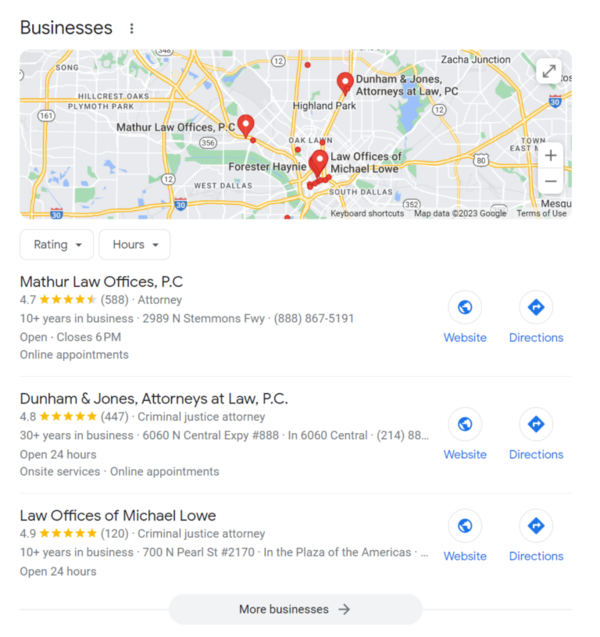
For almost all types of local businesses, showing up in the Google Maps 3 pack and just below that in the regular local organic section can mean a lot of new business customers for your company. It can be the difference between having customers in your office or the phone ringing, and silence.
The problem with hiring an SEO firm is so many don’t know what they are doing. They promise to get you in the Maps 3 pack, you spend a ton of money, and nothing happens.
Or worse, they use spammy, outdated tactics that Google hates that actually get the business’s website penalized so that it does not show up at all in Google. I have had to help several clients recover after having fallen victim to firms using such spammy tactics.
The purpose of this website is to create a resource where business owners, if they wanted to, could learn how to do their own Local Business SEO. Or, as I have seen some do, pay an employee, family member, or the SEO firm they hired to go through this material and do it for them.
Getting The Most Out Of This Article
This article is an in-depth overview, or bird’s eye view, of Local Business SEO. It does not tell you how to do everything it talks about doing. If it did, this article would have been a whole lot longer. But it does link to other articles on this site that explain how to do each step.
So the best way to use this article is to read through the whole thing 3 or 4 times until you feel like you have a handle on everything it teaches. Then as you start to implement these things, you will also click on the links to the related articles that give you more details on how to implement each step.
What Will This Article Do For You?
If you follow and complete everything outlined in this article and the related articles it links to, you will be able to get your business in the Google Maps 3 pack, and just below that in the local regular organic section, in most niches and in most towns.
If you do everything taught in this article and it does not work for you, then you are in a more competitive industry or niche, a more competitive city, or both. It will take a more comprehensive approach in these situations, but everything taught in this article will need to be done first anyway.
I am in the process of putting together a paid course that will help people in more competitive cities or niches. Look for this course being offered on the website soon.
Doing Local Business SEO Is Simple
There is a whole lot of information here. It can seem daunting and overwhelming if you are new to this stuff. Trust me, it is really no big deal. It will be a fair amount of work but not difficult.
It is just like anything new to you that involves a lot of information; it can seem harder than it really is at first. Don’t let that discourage you. If you just read through this whole article 3 or 4 times first, as suggested above, it will sink in. And by the time you work through all these steps, you will understand it, and it will be simple.
Table Of Contents
Since this is a long article, I am putting a table of contents here with links so you can easily jump down to the section you want to see. I recommend reading the whole article at least 3 or 4 times until you feel like you understand it all. But then, as you begin going through to implement these things, the links to the different sections will be handy. Remember hitting the back arrow brings you back to the top of the page.
Okay, so let’s get started! Let’s begin by looking at a basic definition of Search Engine Optimization (SEO).
What Is SEO?

SEO is an acronym that stands for “Search Engine Optimization” and means getting your website to be the most relevant and authoritative for your key search terms so that it shows up on the first page of the search engines for those search terms.
The main search engine that most people use (estimates are about 84% to 90%) is Google. Bing and Yahoo account for about 6% of the searches. So most people think of search engine optimization as Google search optimization, but we should also be optimized for Bing/Yahoo.
Local SEO
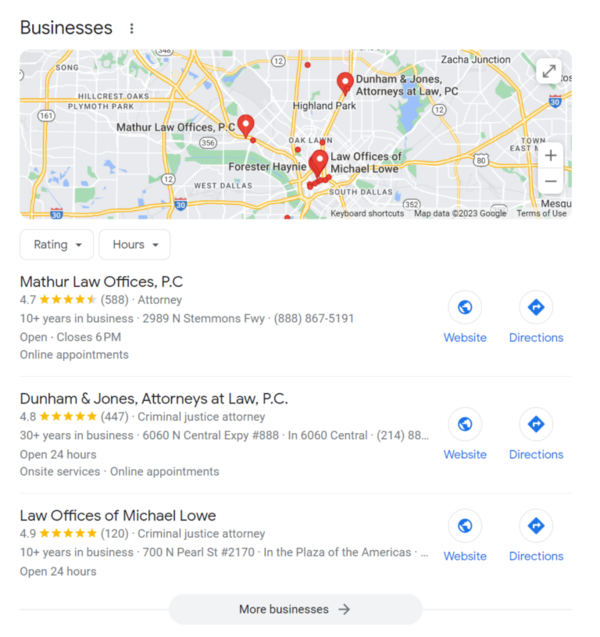
When people use the term “Local” as in “Local Business SEO” or “Local SEO,” they mean the process of getting your website to be the most relevant and authoritative for the business’s industry and location so that it hopefully shows up in the Google Maps 3-Pack for its key industry search terms in its local area.
This is the coveted place to be listed that every local business is striving for. Getting ranked in the three pack brings the highest number of customer calls or visits to your business than anywhere else on the first page of Google.
Being in position one is better than position three unless you have more and higher-rated Google reviews. But the general rule is the higher, the better.
Regular Organic Section SEO
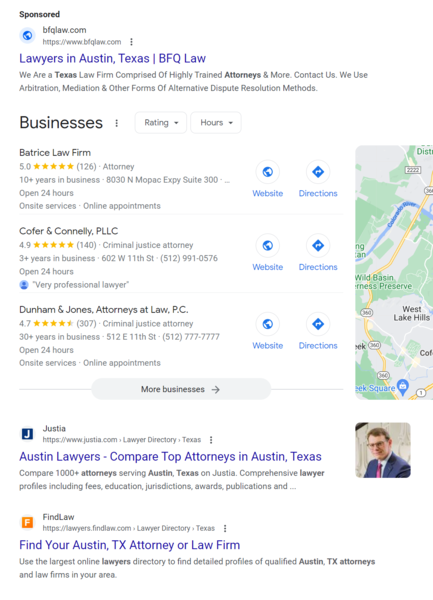
If you look at the above image, this section is the listings just below the Google Maps 3-pack. My goal is always to get my clients listed as high up in the regular organic section as possible and in the 3-pack. The more “real estate” you occupy on the first page of Google, the more calls or visits to your business you will get.
You can see above the three pack are usually sponsored ads, but sometimes there is a regular organic listing up there.
Often in the regular organic section, business directories beat out local businesses in the top spots, but not always. It is really fun when you can get the number 1 spot in the Google Maps 3 pack and the number 1 spot in the regular organic section too!
As far as doing Local Business SEO, everything falls under two general areas. They are “Off-Page Local SEO” and “On-Page Local SEO”. Then some local business social media things are helpful that we won’t get into in this article, but we will elsewhere on this website. Let’s start with Off-Page Local SEO!
Off-Page Local SEO
Quality Off-Page Local SEO has two important parts. The first part is controlling the consistency and accuracy of a business’s name, address, and phone number (NAP) as it is listed anywhere online. The second part is getting the most authoritative links (a.k.a. referrals) from city and industry websites to the local business’s website. This helps to build the authority of its website in those key areas.
For an overview of just Off-Site SEO, see my article: “Off-Page Local SEO – What Is It?“
Building NAP Accuracy & Consistency
When you put up a website, search engines like Google don’t believe you are who you say you are or that your other information is correct. They assume you could be a scam.
So search engines double-check everything they can. They scan the internet looking for verification on other websites that your business name, address, and phone number (a.k.a. NAP) that you listed on your website is legitimate.
To a search engine, any little difference in the way your NAP data is listed in different places could mean you are not legitimate. It is crucial to remember that wherever your NAP information is listed anywhere on the internet, it needs to be listed as identically as possible. This means if you put “Inc.” after your business name in one place, it should be that way in all. If you abbreviate St instead of spelling out Street, you should do that everywhere. If you include a period somewhere, include it everywhere.
This may sound like it is a bit over the top, but it is really not. The more consistent your information, the more search engines trust the data. This is part of what Google uses to determine how high they will rank your site. Let’s not give them any reason not to trust us.
Another thing that we can do to help Google trust us is to list our business address information the way Google lists it. If you stick your address the way you like to write it out in a Google search, the answer Google will give you is your address displayed the way they like it. I recommend using Google’s way of displaying your address as the way you display it on your website, social media sites, directory listings, and anywhere else online that you list it. Again remember down to dotting the I and crossing the T so to speak; list it identically everywhere you list it.
Business Directory Listings
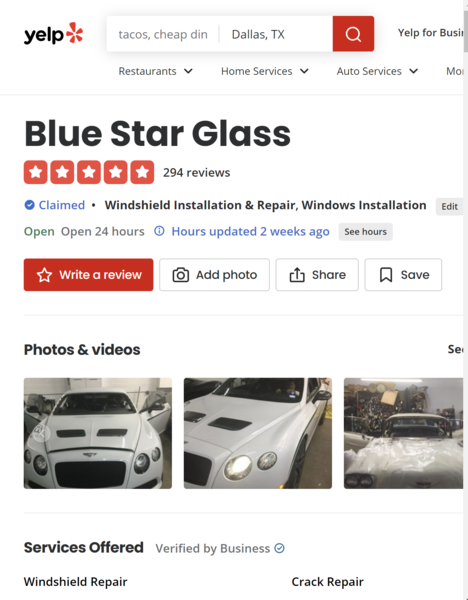
Search engines scan business directories like YellowPages.com or Yelp.com to verify NAP information. There are hundreds of business directories on the web, but search engines focus on searching the ones they trust most to have accurate information.
Then if search engines find directories listing your business, they compare the information listed to what is on your website to see if it matches. The closer or more exact it matches, the more they trust your website’s Nap information.
Remember, search engines trust what they find out on the internet about your business more than they trust your website, especially in the beginning.
And it used to be the more directory listings search engines found your business listed in, the better. But Google has changed its algorithm on this. Now it is the higher quality business directories they trust that you are listed in, the better.
List your business in as many of the most high-quality business directories as you can. Fill out your profiles completely. Link to your website. Ensure your business descriptions are detailed, and use all your most important keywords (products or services).
Be sure to include relative images optimized for your industry and geotagged for your location (more on image optimizing below). Be sure to include setting up a Google Business Profile, Bing Places Profile, and a free Yelp profile when doing this.
Business directories may not count as much in Google’s algorithm as they used to, but they are still important.
For a breakdown of how to build local citations, please see my article: “How to Build Local Citations – A Complete Guide!“.
Building Location & Industry Authority

Website authority is often referred to as Domain or Page Authority. Domain Authority is a term coined by Moz.com to replace the old term “Page Rank, ” a website authority measurement that Google used to publish. Moz created its Domain Authority measurement algorithm to mimic Page Rank’s algorithm.
So what is it that Domain Authority and Page Rank measure? Simply put, they attempt to measure the trustworthiness or authoritativeness of a website.
They do this by looking at the links that link to a website. When one site links to another site, Google views it as a recommendation of the site being linked to. It is as though the first website is saying that they value and trust the information on the website they are linking to. These links increase your site’s Domain Authority.
The more this happens, the more Domain Authority is passed on to your website. And the more Domain Authority the sites linking to your website, have, the more Domain Authority passes through to your website.
So, getting linked to by a website with very high Domain Authority can really boost your website’s Domain Authority. Likewise, garbage sites linking to your site can hurt your ranking.
Building An Authoritative Digital Business Footprint

What do I mean by the term authoritative digital business footprint? Your local business needs to set up profiles with all the most popular social media platforms.
In addition to verifying that you are who you say you are etc., Google scans the internet to see if you do all the things online that typical businesses in your industry do. Again this helps establish to Google that you are legitimate.
For example, most businesses have at least one, if not several social media pages. These are not high authority recommendations in the traditional sense since you control your various social media profiles. You are linking to your own site. But they are high authority links in that they establish the legitimacy footprint Google is looking for. And your website will get some authority passed on from the links in those profiles.
I recommend setting up pages for as many of the most trusted social media platforms as possible. Fill out your profiles completely. Link to your website. Ensure your business descriptions are detailed, and use all your most important keywords (products or services).
Be sure to include relative images optimized for your industry and geotagged for your location (more on image optimizing below). For a deep dive into how to set up an authoritative business footprint, see my article: “How To Create An Authoritative Digital Footprint!“
High Authority Backlinks
Local websites wanting to rank in Google Maps need both industry-specific and geographically specific high authority backlinks.
So, for example, a dentist would want to try to get backlinks from national dental magazine websites and dental associations to give their site authority in the dental space.
They would want to get backlinks from local (their same town) websites such as their chamber of commerce and city magazine websites.
Pro Tip: The Better Business Bureau allows you a really high-quality backlink for free. You just have to call them and set it up.
For a more in-depth look at how to get high authority backlinks for your local business website, see my article: “How Do I Aquire High Authority Backlinks?“
Competitor Backlink Analysis

In Local Business SEO, it is good practice to occasionally review what your competitors that outrank you are doing better than you.
This is especially true in the area of backlinks. You can often find many opportunities for local and industry-specific high authority backlinks by examining the backlink profiles of these competitors.
Some of their high authority backlinks will be from free websites on which you can easily list your business. Others may be sites (such as a local magazine or chamber) that might require a fee to be listed and linked to on their sites. Still, others may be websites you can write to and ask if they will be willing to list you or link to your website.
Again I cannot overstate the importance of quality high authority backlinks. The more Domain Authority your website has, the easier it will rank where you want it to.
For a more in-depth look at how to do competitor backlink analysis, please see my article: “How To Analyze Competitor Backlinks“
Private Blog Networks
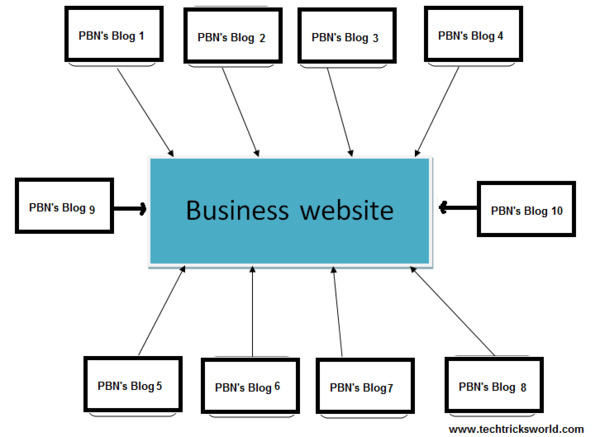
I hesitate to mention this method because there are so many scammy SEO services out there, especially ones from overseas, that you can buy backlinks from or hire them to create them. And 98% of these services will either ruin your rankings or get your domain penalized by Google.
I have had to go through my client’s backlink profiles multiple times and identify all of the spammy backlinks other services had linked to their website, submit them to Google, and disavow them in an effort to get the penalties removed. Not a fun time. I’ve seen it take a year or longer to get the domain back ranking well.
If done right, private blog networks (PBNs) can be an extremally powerful way to add massive authority to your website. But doing it right is so much work and takes so much time; I really don’t find it worth it in most cases.
That is why PBNs are also risky. If Google figures out what they are, even if they are excellent quality, your small business site can get penalized.
What Is A PBN?
A PBN (done correctly) is simply a network of websites (blogs) that you set up and write high enough quality content that readers who find the sites will want to link to it from their websites; they are real quality websites, in other words. PBN builders create these sites around topics that relate to the sites they intend to link to so that their links will provide the most benefit.
And they only link to other sites from their PBNs when it naturally makes sense. Google can tell when you are spamming or putting in links for no reason.
Most people building PBNs for SEO purposes start by purchasing expired URLs or domains that already have tons of high-quality websites linking to them. Building PBN websites on expired domains like that gives them a head start, making it easier for their articles to rank and making their links powerful from the beginning.
The key is quality, quality, quality, and don’t link a ton to your site from each domain. Just as naturally makes sense within the content.
Most SEO people who create and use PBNs use different hosting services and access the sites from different IP addresses so that Google doesn’t connect that the same person owns the PBNs as owns your small business website. It is not a very high-quality recommendation if you are recommending yourself.
That is why PBNs are also risky. If Google figures out what they are, even if they are excellent quality, your small business site can get penalized. But as long as your PBNs are quality websites with content other people like enough to link to naturally, Google won’t know that it is a PBN, and it won’t matter anyway because Google will like the website.
Examples Of PBNs Done Right
The best way I have seen these used is, let us say, an SEO person has a lot of clients in one city or metro area; they can create a totally legit local magazine that targets that local area.
The links from this magazine site send really high-quality geographical links (helps with Google Maps) to any local business site it links to in that city. It is only worth the time to create and maintain something like that if you have quite a few clients in that area.
The same is true from an industry perspective. If you have a lot of dental clients, for example, it might be worth doing an actual legitimate dental industry magazine or association website. It would take a lot of work to maintain.
You could create it so the blog earns legitimate blog revenue like memberships, ads, or affiliate income. But then any link from that site to one of your dental clients will really give them an authority boost.
For a more in-depth look at how to do PBNs the correct way, please see my article: “How To Build A PBN The Correct Way!“
On-Page Local SEO
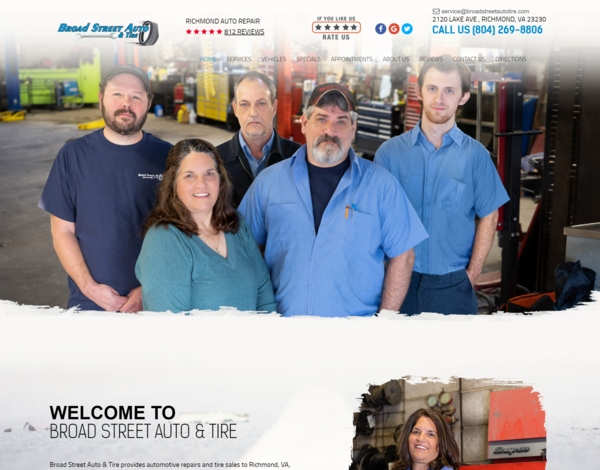
On-Page Local SEO deals with optimizing local business websites, such as the website for Broad Street Auto & Tire shown in the above image, so as to emphasize to the search engines their relevance to their city and industry, above that of their competition.
On-Page Local SEO is a method of organizing a local business’s content (pages & posts) and website to maximize its relevance to both its location and industry so that Google wants to show it in the Google Maps 3 pack for its key search terms in its area.
The goal is to convince the search engines that your website is the most relative and authoritative result to show for your products or services in your local area.
To do On-Page Local SEO, there are five things we focus on. They are 1. Image Optimization, 2. Branding and Location Optimization, 3. Keyword Research, 4. Siloing, and 5. Content Optimization. Let’s take a look at each of them in this order.
For an article that is an in-depth overview of just On-Page Local SEO, see my article: “On-Page Local SEO – What Is It?“
Image Optimization
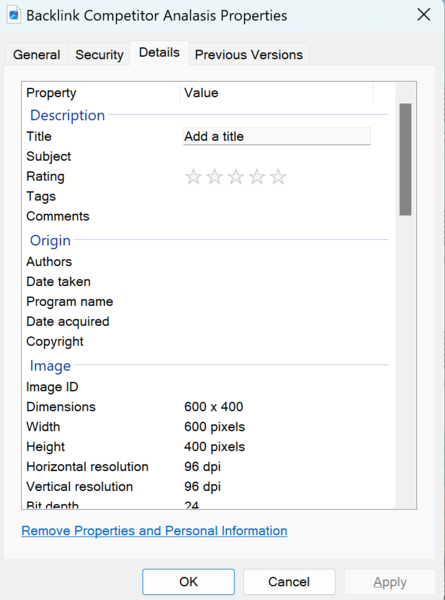
When you right-click on a jpeg image, select “Properties,” and then select “Details,” you get what is shown in the above image. This allows you to edit the electronic file of the image.
Images are just part of the code that makes up each page on a website. The ability to edit these image files allows us to “optimize” the image, which basically means inserting data that connects our business branding to our location and the products or services we want to show up under.
Connecting your business to your location is critical if you want to show up well in the Google Maps 3 Pack, which we do. You can insert your office GPS coordinates, just like some cameras do, into the image files. This gives search engines the impression that your images were taken at your location, which is a really good way to connect your business to that location.
You can also insert the keywords you are targeting for that page into each of the image files on that page, as well as your business’s NAP information and something called your “schema markup” (we will talk more about this later) which will help tie your website to all of this information again as well as to your main social media profiles.
Optimizing images can be very powerful. For a more in-depth look at how to optimize images, please see my article: “How To Optimize Images for Local SEO!“
Branding and Location Optimization

When it comes to local business branding and location optimization, for example, for this A-1 Auto Repair Center shown in the above image, we are trying to tie your business name to both the products and services your company offers and the location you are in.
You see, with a national-type website such as a blog, you are only trying to tie your website to your product or service; there is no need to worry about location. But with a local business, location is just as important as product or service so that you show up in the area in which you are located.
So now let us get into the specific things we need to do to brand and location optimize our local business site.
(NAP) Business Name, Address & Phone Number
If your business is a single location business, you want to list your NAP info and a Google Map (as I will show you below) in the footer and any sidebars so that it will be in multiple places all over your website.
If you have multiple locations for your business, you will want to list the addresses and Google Maps only on each location page.
How To List NAP Info
So if you remember, earlier in this article, we talked about how you want to type your business address into Google, and then Google will show you how they write out the address. See also my article “Using NAP Info Correctly on Local Business Websites!“
It is important that your business name, address, and phone number be exactly the same (down to a dot or period) everywhere it is listed on the internet. The more identical these various NAP listings are, the more search engines will trust the information.
And since we are trying to make Google happy mainly, let us use the address the way they list it themselves. However, Google lists your address, that is how you want to list it in all your business directories, social media, etc., and anywhere you show it on your website (including in code form, such as when optimizing images).
One common mistake businesses make is they list their NAP information slightly differently every time they put it somewhere. Please don’t do that.
Google Maps
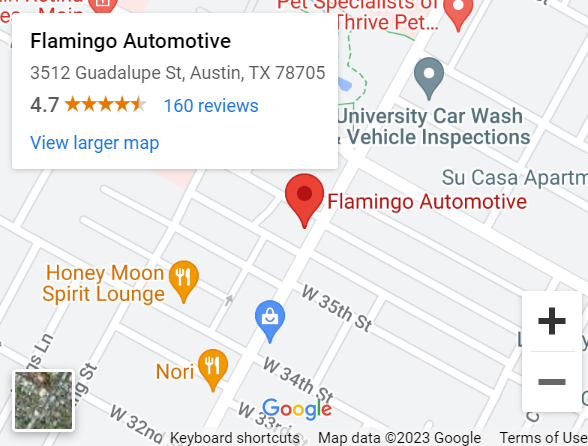
Another very important way to tie your business name with your location is by putting a Google Map that links your Google Business Profile and your location on your website. Here is an example of a the Google Business Profile map of Flamingo Automotive from Austin, TX. See my article “Using Google Maps Correctly on Local Business Websites!“
A common mistake many people make is putting just a Google Map showing the address only on their website. But if you search in Google Maps for your business, a map shows your name on the pin instead of just the address.
Generating the map this way grabs your Google Business Profile and shows a map of your business at that address, a much better way to tie it together. This is the kind of map you want to list on your website.
As stated above, put this near your NAP in the footer and sidebars of your whole website if you are a single-location business or just on the location pages if you are a multi-location business.
Local Business Schema Markup
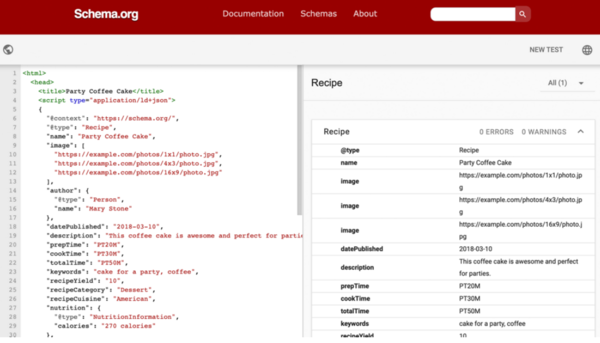
Schema is HTML code that you can add to your local business website (that Google really likes) that shows Google all your NAP, social media, logo, and Google Business Profile information in a format they like to see.
You will want to put this schema in your website’s header for a single-location business (so that it shows on every page) or within the code of each location page if you are a multi-location business.
The easiest tool I have found to create the HTML you need is Web 2.0 Ranker’s free schema tool. You just fill in the answer boxes on the form they have, and it spits out the code. They even give you a link to Schema.org’s testing tool, where you can drop the HTML code in quickly, and it will test it for you and verify that it has no errors. Then you copy and paste it into your site; easy peasy.
Let me give you a quick warning about sites like Web 2.0 Ranker. They resell a lot of SEO services, most of which are a waste of money. I have tested many from this company and others. What I tell you or link to on and from this website and in my courses are things I have tested that I know work.
For an in-depth look at how to actually do Schema markup using Web 2.0 Ranker’s tool, I recommend reading my article: “How To Do Schema Markup In Local SEO.”
Content Optimization
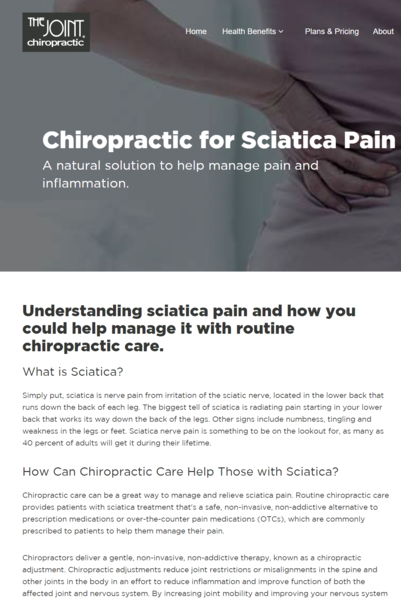
When you write any content on your local business site, such as for The Joint Chiropractic in the image above, meaning any page or post, if you understand what Google and the other search engines are looking for, it is pretty simple to write good SEO-optimized content.
First, let me warn you that Google dislikes old “SEO Methods” (and I use that term loosely). These are things that current SEO WordPress plugins grade your content for you on. Ignore what these plugins tell you because their methods are outdated and will hurt your rankings.
You can tell these old bad methods because they talk about how many keywords you have on a page; they have different rules you are supposed to follow for this. These methods border on the even older keyword stuffing, which Google really dislikes.
One other quick warning when you hire writers for your website that claim to be “SEO trained”, stay away from them. The vast majority are trained in these old methods. Instead, hire quality writers, explain the method I will discuss here, and they will do great.
Search Engine Goals
Google and other search engines make money based on how many people use their search engines to search for things. So in the area of local business searches, Google is focused on serving up the content the people searching are looking for. If people find what they are looking for, they will continue to use Google.
The old, outdated SEO methods Google views as efforts to game the system. Google does not like this because they want to serve up what people are looking for, not the content of some hack who has cheated to the top of the search results. Hence Google constantly improves its algorithm.
Google wants to provide in its search results the highest quality, most on-point, and accurate information it can. So write the very best content you can. As you do, be sure to use the specific jargon of your industry (a.k.a. keywords), but use them naturally.
Use those specific terms (things people might want to search for) when you can, when, and only when it makes sense. If your English professor would be happy, then so would Google. The main thing is no keyword stuffing; just write the best content. Do use the specific keywords when you can, but only if they naturally fit. Hopefully, I was clear enough on that; extremely important.
How Search Engines Determine What An Article Is About
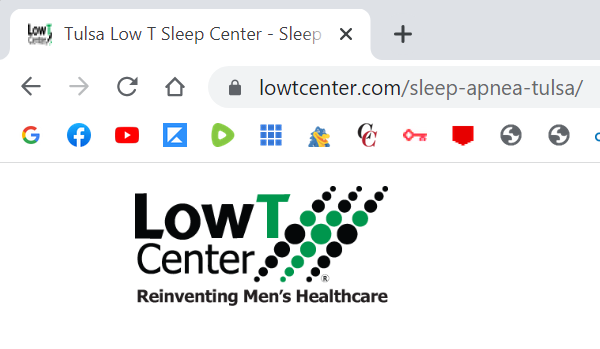
Since our goal is to give Google what they want, it is extremely important to understand how Google goes about determining what your page or post is about, so it can decide what search result is best to show it under. This is not gaming the system; this is what Google wants, so let us give it to them.
Every content, page, or post is its own mini-website with its unique URL.
The Article URL
When Google comes across any piece of content, the first thing it looks at to determine what it is about is the URL. So what is in our URL is very important. It should be as short as possible (no extra fluff words) and specifically tell Google what the page is about.
So, for the Tulsa Low T Sleep Center example in the above image, if our article is on your office sleep apnea treatments, your URL for that post should be short, as shown in the image above.
Notice they have both the service and the location keywords in their URL and kept it short. Google can tell this page is about sleep apnea services in Tulsa. It might also be better to put the word “treatments” in the URL if the page talks about your specific treatments. You get the idea, I am sure.
The Title Of The Article
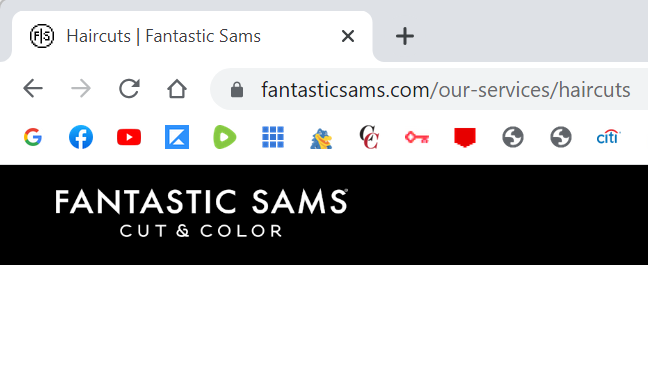
The next thing Google looks at to determine what your page is about is the title of the page. The page’s title is the words shown in the browser tab. For our Fantastic Sams example, you see in the above image the title of this page is “Haircuts.”
Since the title of the page also shows up in the Google search results, you can also add to the metadata other things that you want to show there, as in this case, the business name.
So the title of the page is also called the H1 tag. It is very important that it precisely encompasses exactly what the entire page is about. If the URL or the H1 tag does not perfectly describe what the content of the page is about, the page won’t rank where you want it to. Again this is very important.
Subtitles Of An Article
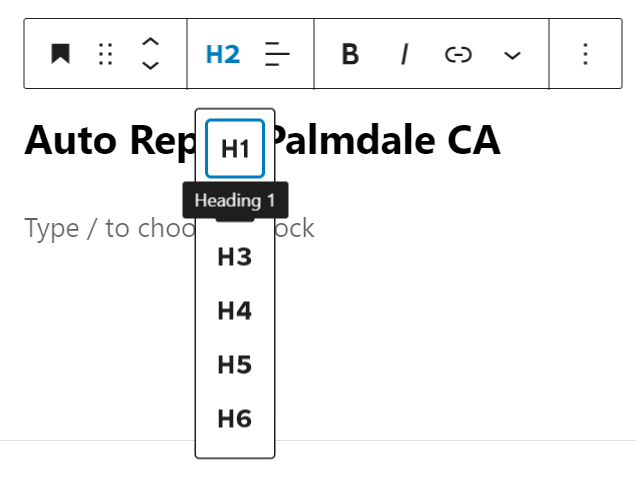
The next place that Google will look to see what the page or post is about is to look at the subtitles of the page, the H2s, H3s, H4s, etc., of the page. All H2s on the article need to fit perfectly within the URL and the H1. They cannot be a related topic; they must be part of the topic.
The same is true of the H3s, H4s & H5s etc. All of the H3s need to fit perfectly within the topic of the H2 they are under. All of the H4s need to fit perfectly within the topic of the H3 they are under, and so forth.
Paragraph Text Of An Article
And finally, all of the text below each title or subtitle needs to fit perfectly within the topic of the title it is under.
The titles and subtitles need to be specific and to the point, with no meaningless (fluff) words.
When I train new writers, these things are all very common mistakes. If you do all this correctly, you will find your articles will show up when people search the keywords you used in your URL, title, and H tags; this is powerful to understand.
For a more in-depth look at how to optimize your content correctly, please see my article: “How To Optimize Content For Local SEO!”
Targeting Specific Keywords
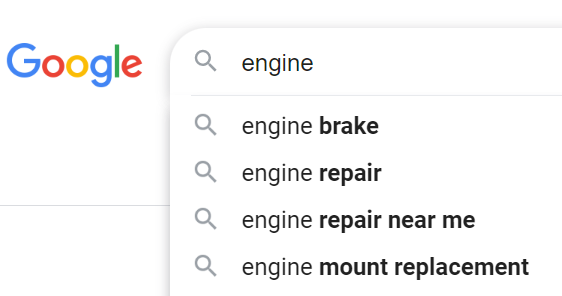
For a local business, the keyword that we want to show up under when people search is typically our various products and services.
So basically, you want to list all your products and/or services and then come up with 3 to 5 variations of each.
For example, for the keyword brake repair, variations might be auto brake repair, truck brake repair, brake fluid flush, etc. Then to make sure that each of them are terms people actually search for, I like to search them in Google, such as in the above image, because what Google shows you back is a list of what people actually search for.
You want to accumulate a list of all of your products or services under which you want to show up, along with 3 to 5 variations that you verify that people actually search. Hopefully, that makes sense.
Also, for a local business, remember that location is part of the keywords as well. So it often helps to target brake repair in Tulsa, OK, rather than just brake repair.
To show up for each specific keyword in smaller towns or lower competitive niches, you would want to do a services page and list each of your keywords in subtitles on the page.
In more competitive niches or towns, you will do better to do a services page wherein you list all your services. You would then turn each service into a link that links to a page or post for each main keyword, like “brake repair,” for example. The title might be Brake Repair Tulsa, OK. Then, you would include the 3 to 5 variation keywords that fit within break repair in the different subtitles on that page.
For even more competitive niches or cities, there are even more comprehensive ways to target your keywords.
For a more in-depth look at how to do highly effective Local SEO keyword research, I recommend you read my article “How To Do Highly Effective Local SEO Keyword Research!“
Gaining Topical Authority
I am not going to go over Topical Authority very deeply here, even though it is very important. This article has already gotten quite long. I go into Topical Authority in quite a bit of depth in my article “What Is Topical Authority In Local SEO?“
I will also say that the search engines, in their striving to give their searchers what they are searching for, try to list the local businesses that demonstrate the most experience, expertise, authoritativeness, and trustworthiness on their website, and through who recommends them (links to their website), ahead of those who don’t.
So I highly recommend you read the above article on Topical Authority and implement those suggestions on your website.
If you want to boost the power and authority of your site to rank for the keywords you are targeting, I recommend my article “How To Boost Local Rankings Through Silo Structure Interlinking!“
