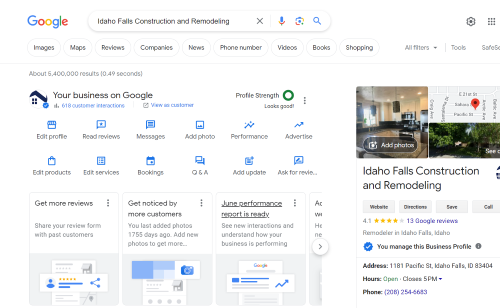
When setting up your Authoritative Digital Footprint, you need the most important links from your Google Business Profile (GBP)! We are trying to rank in the Google Maps 3 pack! But did you know you can get at least five do-follow backlinks from your GBP? It is true, and we should maximize this!
The five areas where you can get do-follow links from your GBP are 1. the normal link to your business website, 2. the booking section, 3. the products section, 4. the post section, and 5. from the Google website section.
In this article, I talk about these sections and explain exactly how you can set up links to your website in each section. You might also be interested in reading my article: “How Do You Measure Domain Authority?“.
The Normal GBP Link To Your Website
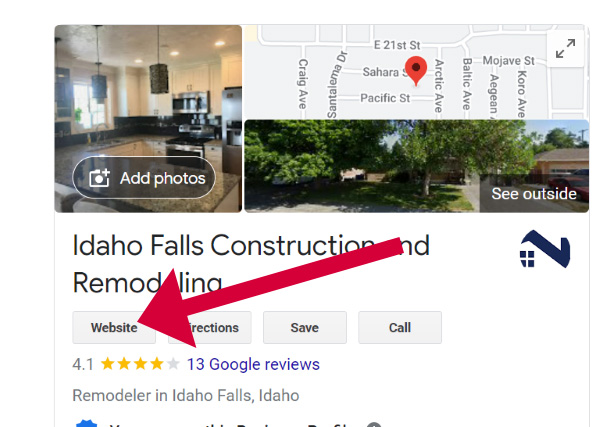
In the above image, I drew an arrow to show the normal “Website” button that typically links from the Google Business Profile to the local business website.
This is part of the normal Google Business Profile structured citation. So it is pretty standard, and pretty much everyone who sets up a Google Business Profile gets this link to their website, assuming they have a website.
So, that is the first do-follow link you get and is a major part of building your authoritative digital footprint.
The Booking Section Backlink
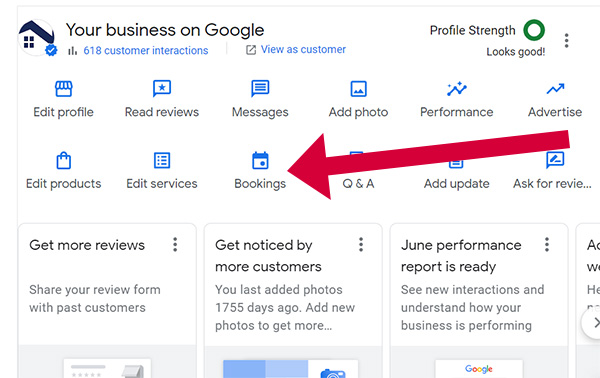
The purpose of this section is for all people visiting your Google Business Profile to be able to schedule an appointment to do business with your local business; to schedule an appointment, in other words.
So when editing your Google Business Profile, you can click on this Bookings button, and the edit screen that pops up asks you to insert the URL so it can link to your scheduling page (if you have one) on your website.
If you don’t have a way for customers to schedule an appointment directly from your website, then you can link to your “Contact Us” page so that if they want to schedule an appointment, they can either call you directly or email you requesting a callback.
I have even seen businesses use this link to link to their home page since we should also have our contact call to action information on our homepage.
The Product Section Backlinks
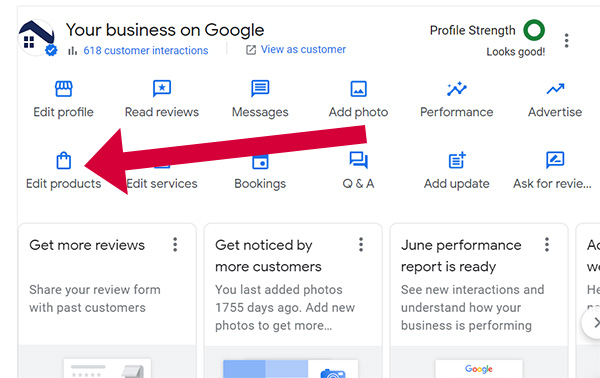
A lot of people get confused about this section if they are a service business. They don’t think they can use this section unless they try to sell products directly from their website.
But I just list the business’s services as a product on this page and link to the page that talks about each service. This gives you good do-follow links to your service pages to help you power up those pages and the keywords you are targeting on them.
So, you want to create a product link for each product or service you talk about on your website. Also, remember that for each of the sections we talk about in this article, you want to complete everything you can. Add images, too, where you can.
The Post or Add Update Section Backlinks
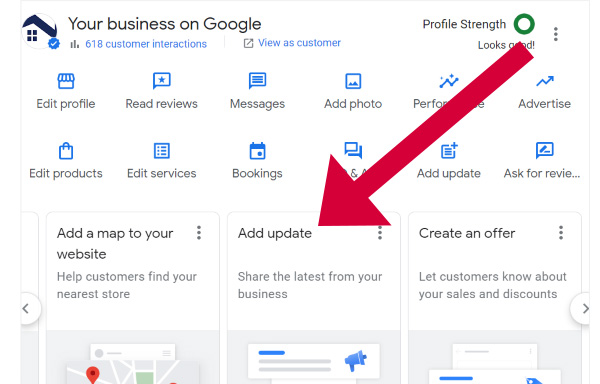
This section is how Google Business Profile tries to act like a social media site. It allows you to market to your potential customers by adding post updates. Each post lasts only six months, so this is not a set-it-and-forget-it feature.
You will want to post updated posts regularly as Google looks favorably on this, and doing so allows you to talk about the keywords you want your GBP listing to appear under.
And you can have multiple posts at a time, each with a do-follow link to your website. This is an opportunity you do not want to waste. This has the potential to get you more visits or phone calls from your potential clients.
Building Out Your Google Website For Backlinks
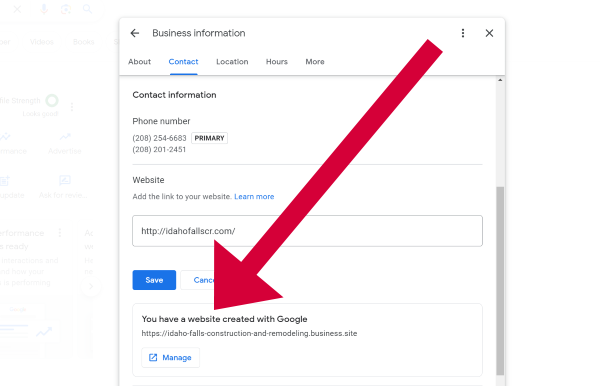
If you have not yet created your GBP website, while you have your Google account opened up, you will want to go to sites.google.com, which will walk you through setting up your Google business website.
From this website, you will be able to link to your existing website in multiple places. Like a normal website, you can even post blog posts on the Google site that link to your website.
Once you have your GBP website created, you can manage and/or edit it by following these steps from your Google Business Profile:
- Click on “Edit Profile”.
- Click on the “Contact” tab.
- Next to “Website,” click on the pencil icon.
- Select “Manage,” as shown in the above image.
- A page will open, allowing you to manage or edit your site.
Final Thoughts
The whole idea behind any social media or directory listing profile is you get the largest benefit from them if you thoroughly fill every possible thing out and utilize all of the options you are given. This is especially true when it comes to your Google Business Profile.
Thank you for reading this article all the way to the end. I hope you benefited from it and learned something. If you did, please share this article on your social media and email it to your friends and family who might benefit from this information.
