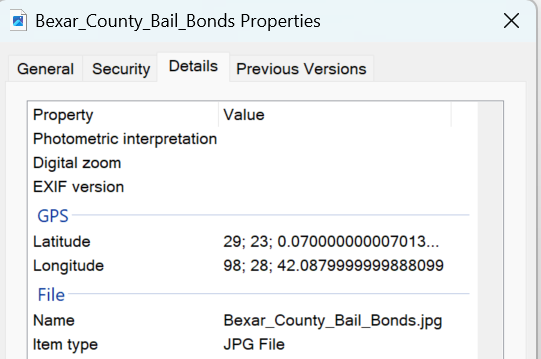
There is a big disagreement in the Local SEO world about whether Geotagging images help a business rank better in Google Maps. It is something that used really give you an edge, but now, since almost everyone does it, the advantages have waned a bit.
The main benefit of geotagging images in local SEO is that it mimics an original picture taken at your location and helps tie your business to your neighborhood or city. Geotagging keeps you consistent with your competitors since most geotags their images now.
To rank in the Google Maps 3 pack, it is just as important to establish your business as relevant to your location as it is to establish its relevance to your industry. In this article, I will look at the Local SEO benefits you get by geotagging your images if you do it right and use them properly.
Before I get into the meat of this article, I just want to make a quick suggestion. If you came to this article because you are trying to learn On-page Local SEO, I recommend that you read this article: “What Is On-Page Local SEO?“ To learn how to geotag images, please see my article “How To Geotag Images For Local SEO!” See also my article “Should You Optimize Local Business Images?“.
It Makes The Image Appear Might Have Been Taken At Your Location
Why is this important? Well, Google and other search engines don’t like stock photos. They much prefer original photos that you take yourself.
In fact, it is better if you actually use original photos you take at your location with your own camera. If you can do that, be sure to turn on the GPS settings so your camera will record the longitude and latitude of your office location.
Ties The Business To The Business Location
Everyone in SEO knows how important relevance is to ranking. Since the search engine’s goal is to serve people the information they are looking for, the more relevant a page is to the topic, the better chance it has of ranking well.
In local SEO, we are trying to show up in the Google Maps 3 pack. The whole goal of Google Maps is to show the businesses that are closest physically to the searcher in the Google Maps 3 pack. So, this makes location the major factor in Google Maps ranking.
So, local SEO is all about making your local business website as relevant to your location as possible. Having the GPS coordinates in the images of the location page reinforces to the search engine that you are located where you claim to be located.
Keeps You Consistent With Other Local Businesses
Since most local SEO professionals geotag the images on the locations pages, the search engines have come to expect it. Search engines like local business owners provide them the information they need to know who they are and what they are relevant to. That is why search engines like structured data or Schema Markup.
Geotagging location into the images like structured data makes the location information very easy for the search engines to find by inserting it into the website’s HTML code. Having information in multiple places helps the search engines consider it relevant. Geotagging images provide another way for search engines to see the location of the business.
When Should You Geotag Local Business Images?
It depends on whether you have more than one location for your business.
If you have only one business location, you want to geotag every image you use on your website. It isn’t essential, though, that you include your business logo or your business favicon. You could, it doesn’t hurt anything. But the main thing is to geotag any actual photos so that they appear that they might have been actually taken at your business location.
You don’t want to geotag every image on your website if you have multiple locations. Instead, you want to geotag only the images you put on each location page with the GPS coordinates of that location.
Also, remember if the photo is a stock photo, be sure to use a data file cleaner like Jpg Stripper to remove any data that shows that the image is a stock photo before you geotag it. Remove stock photo data from all stock images used on your website, even those you don’t geotag.
Final Thoughts
Since so many people geotag images now, I think it is actually more important for us to do it now than it used to be. Google has come to expect to see it. That is just my thought.
Thank you for reading this article all the way to the end. If you have learned something or benefited from this article in any way, please share it on your social media. That really helps us grow our reach and get the word out! Thank you!
