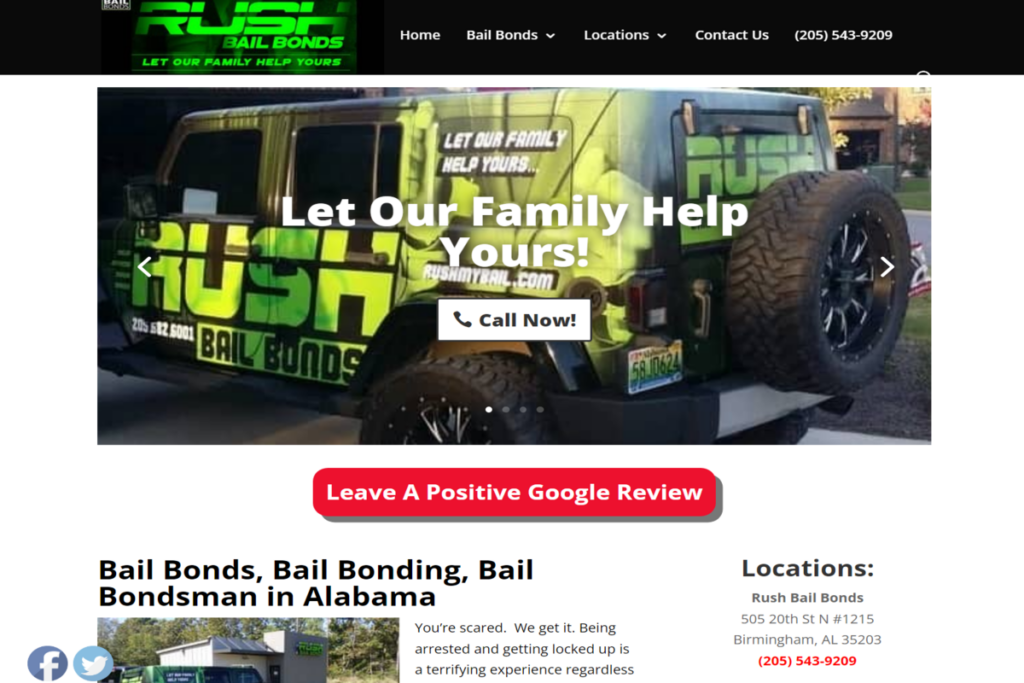
Most business owners have heard of the term On-Page Local SEO, or at least Local SEO. It is something SEO services mention and try to sell to them. But few business owners could define it or tell you how it will help you get more business.
On-Page Local SEO is a method of structuring a local business’s website and content to emphasize its relevance to both its industry and location so that it is the one Google wants to show in the Google Maps 3 pack for its key search terms in its area.
In this article, we will give an overview of each of the parts of On-Page Local SEO so that you understand each area that it is important to focus on. We will also link to other articles that will go more in-depth in explaining how to do each process we talk about.
For an in-depth overview of Local SEO as a whole, see my article “How To Do Local SEO – An In-Depth Overview!” See also my related articles “Local On-Page SEO Tips!” and “On-Page Local SEO Checklist!“.
The Two Areas Of On-Page Local SEO Focus
In our effort to emphasize our business’s relevance to both our industry and location, we focus both on the code of our website itself and its content (i.e., posts & pages).
Remember, the local business that convinces the search engines that its website is the most relevant and authoritative in its industry and location wins the Google Maps 3 Pack and often the local organic search.
Website Code Local SEO
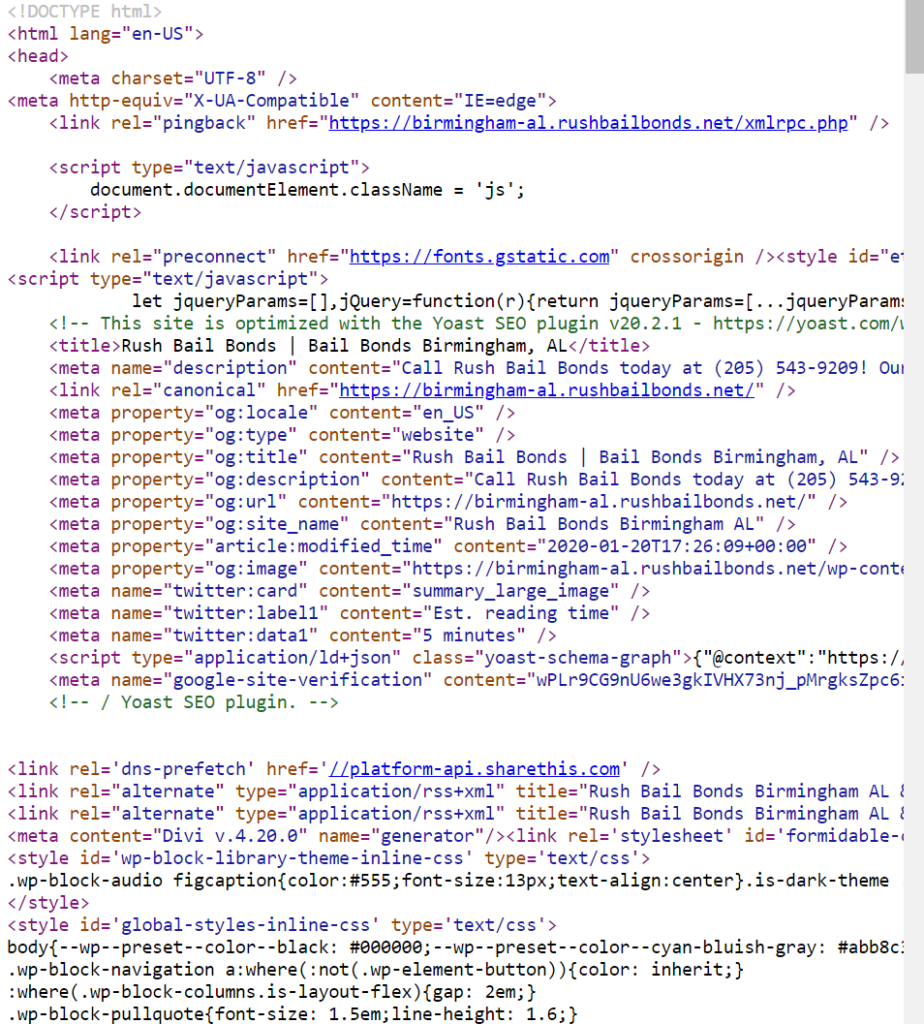
When it comes to the code of the website, our goal is to convince Google (and the other search engines) that our business website is the most relevant and authoritative for our industry and city.
So, in ways, Google likes to see it, so we place in the code information that points this out. There are basically three ways we go about doing this.
The first is we place our business name, address & phone number (NAP) information, as well as embedding a Google map on the location page of the website.
The second is we create “Local Schema Markup,” which is code Google really likes to see that builds our relevance and authoritativeness to our industry and location.
The third is we do what is called “optimizing images.” Images are HTML files, and we can insert our geographical components, industry, and keywords in these files. We will get into each of these three ways in a bit more detail.
Nap & Google Map Placement
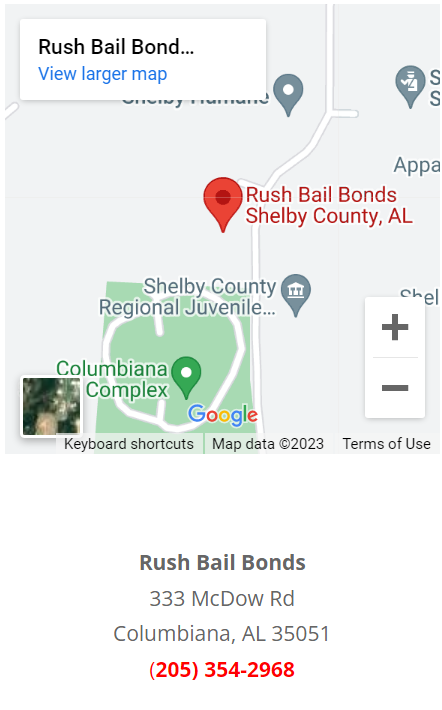
The image above shows the Google Business Profile (GBP) map and NAP information of an Alabama local business named Rush Bail Bonds. I just took a screenshot of that part of their website. See also my article “Using Google Maps Correctly On-Page – Local SEO!“.
If your business has only one location, I suggest placing both of these in the footer of the website and in the sidebar of each page. But if you have multiple locations, you will only want to place it on the location page of the site, in the body, and in the sidebar.
Please notice that the Google Map is not just a map of the business address but a map showing the business name in the map pin. This is important.
You want this type of map because it ties the business name to the address. It is better than just showing a map of the address.
You get this by searching for the business’s name in Google Maps rather than searching for the address.
The most important thing about the business’s NAP information is that it needs to be displayed as identical as possible to how you list it everywhere else you put it online. The more identical they all are, the more they will be trusted as accurate and legitimate.
Local Schema Markup
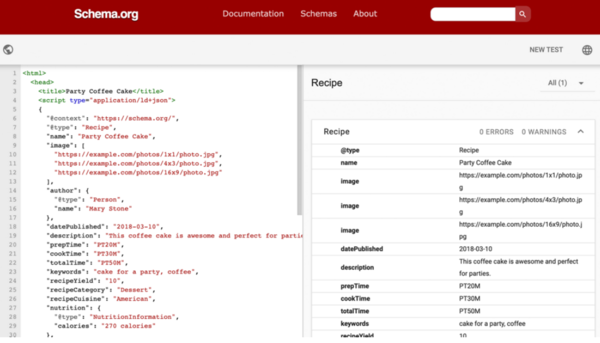
Local Schema Markup is an HTML code format that Google really likes. It is a comprehensive way to communicate a lot of important information about your business and website to search engines.
In the Schema Markup for a local business, not only will you also list your NAP information, but you will include the link for two images from your site, a description of your business using important keywords, the GPS coordinates of the business, a google map to your business, your business hours, business contact information, URLs for all of your social media profiles, a page from your website, and the URL of a Wikipedia article about your industry.
You are basically going to tell Google everything it needs to know to verify that your website is the most legitimate, authoritative, and relevant for your industry products or services in your area.
The simplest tool I have found for writing the Schema code is the free one from Web20Ranker. There are lots of others. This one is free and is my favorite.
Once you follow their step-by-step instructions and create and check the code, you just copy and paste it into your website’s header if your business has a single location. Or, if you have multiple locations, I create a Schema code for each location and embed it just before the closing iframe bracket in the Google map you embedded on each location page.
For an in-depth look at how to actually do Schema markup using Web 2.0 Ranker’s tool, I recommend reading my article: “How To Do Schema Markup In Local SEO.”
Optimizing Website Images
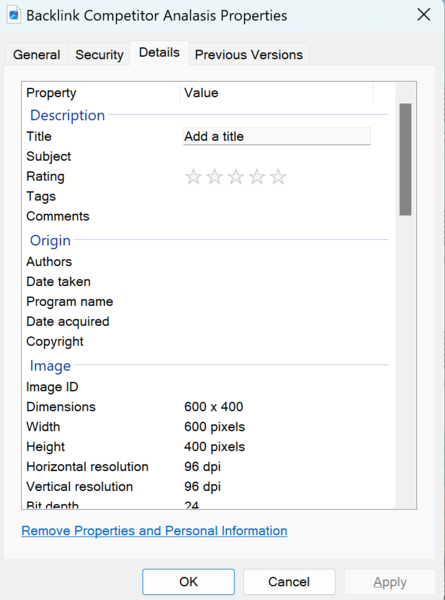
Since the image on your website is just HTML code, if you use jpeg images, you can edit them and insert geographic, NAP, industry keywords, and your schema markup in the jpeg file.
This again reinforces in the search engine’s minds that all of this information is relevant to your business.
This step used to be really unique and really made your website stand out above the rest. But so many companies do this now that you have to do it just to compete.
GeoTag The Images
Before you upload your images to your site, first you geotag them. There are lots of free tools to do this. I use this one or this one. This puts the GPS coordinates of your business location on your image just like your camera did.
Only Geotag images that go on your location pages if you have multiple locations. If you only have one location, geotag all images on your site.
To learn more about how to optimize images in Local SEO correctly, I recommend my article “How To Geotag Images For Local SEO!“
Finish Optimizing Images
Then, once you geotag the images, you want to finish optimizing them with the important data. You will want to optimize all images this way that you put on your website.
To do this (before you upload the images to your site), click on your image, click properties, and then details. You will see the screen shown in the above image. Fill out as I show below.
Title
In the title, you want to create a title for your image based on what the image shows using industry or geographic keywords you want to show up for, as it fits naturally and makes sense.
Subject
The subject is similar. Create a subject of the photo based on what is in the image and use industry or geographic keywords you want to show up for as fit naturally and make sense.
Tags
In the tags section, list every search term you hope Google will show you up under. Use both geographical and industry keywords.
Comments
I first put my business’s NAP information in the comments and then inserted my Schema Markup file.
To learn more about how to optimize images in Local SEO correctly, I recommend my article “How To Optimize Images for Local SEO!“
Content Local SEO
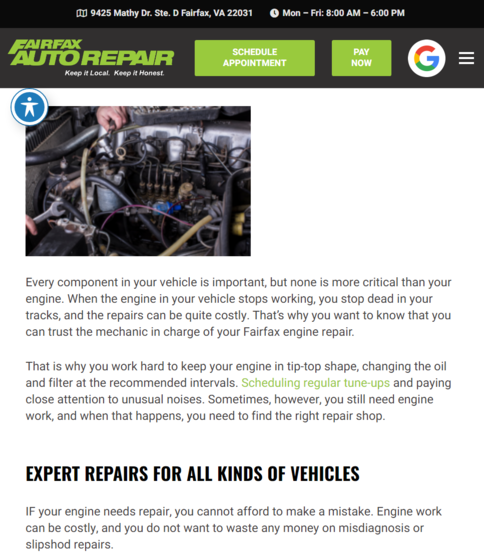
For the next few sections of this article, I am going to use screenshots I took of the website of a local auto repair company named Fairfax Auto Repair. So let’s get started.
Assuming you have done all of the rest of your local SEO correctly, how you write your content, your pages, and posts will determine what search terms you show up under, both in the Google Maps 3 Pack as well as organically. So, it is critical that you understand this part and that you do it correctly.
So please read this next statement several times and ensure you understand what I am saying.
Understanding Content Local SEO, or Content Optimization, is all about understanding what Google looks at and in what order, as it tries to decide what search terms your website posts and pages should appear under, if any.
How Google Decides What A Website/Article Is About
Every page or post is a mini website. It has its own unique web address or URL. When Google looks at any piece of content on the internet to find out what it is about, it first looks at the URL.
URL
So, you want your URL to be short but specific. It needs to summarize what the content on the page is about perfectly.
For example, if an auto repair shop has a page on its website on brake repair, the URL should be MyAutoRepair.com/brake-repair. No question what that page is about.
Title Of Page
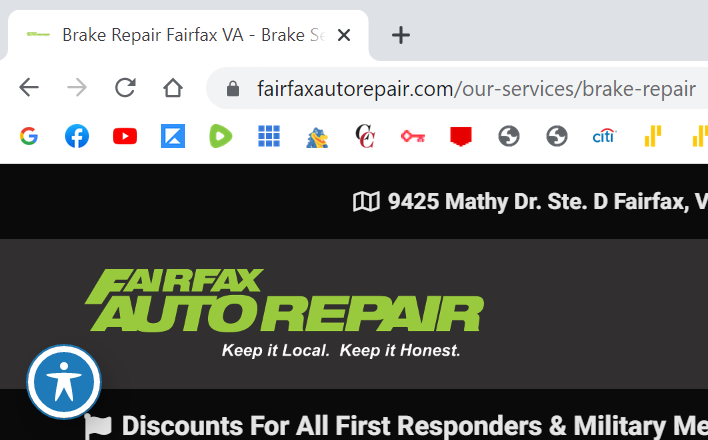
The title of the page shows up in the browser tab, as you see in the above Fairfax Auto Repair image. This is also called the meta description title; it is also the title that shows in the Google search results.
This is the second place Google looks to identify what your page is about so it can figure out where it should show your page in the search results.
You can see the title of the page in the image is “Brake Repair Fairfax VA – Brake Service.” That page is pretty clear about a brake repair or brake service company in Fairfax, VA. You want to include your city and state as they do here in your page title.
H1 Title Tag
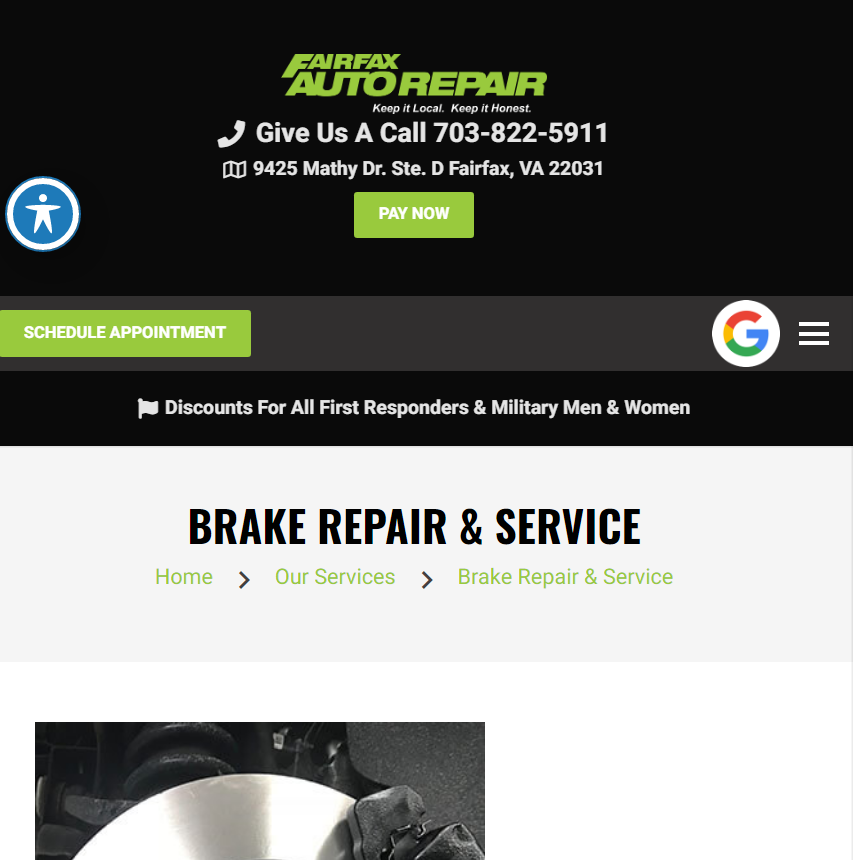
The next place Google looks at to determine what this page is about is the H1 Title Tag of the page. You can see in the above image the H1 Title on this page is “Break Repair & Service.” I would have added the city and state in the H1 tag if it were me. This is just one I grabbed off the internet.
So you can see consistency between the keywords in the URL, the page title, and the H1 Title Tag. Google can tell this page is about brake repair and service in Fairfax, VA.
Here is a very important point to remember: If the paragraph texts or the subtitles on the page are about something different than what the URL, title, and H1 tag say it is about, the page will not rank well in Google. This is a surprisingly common mistake made in website content.
H2, H3, H4, H5 & H6 Subtitle Tags
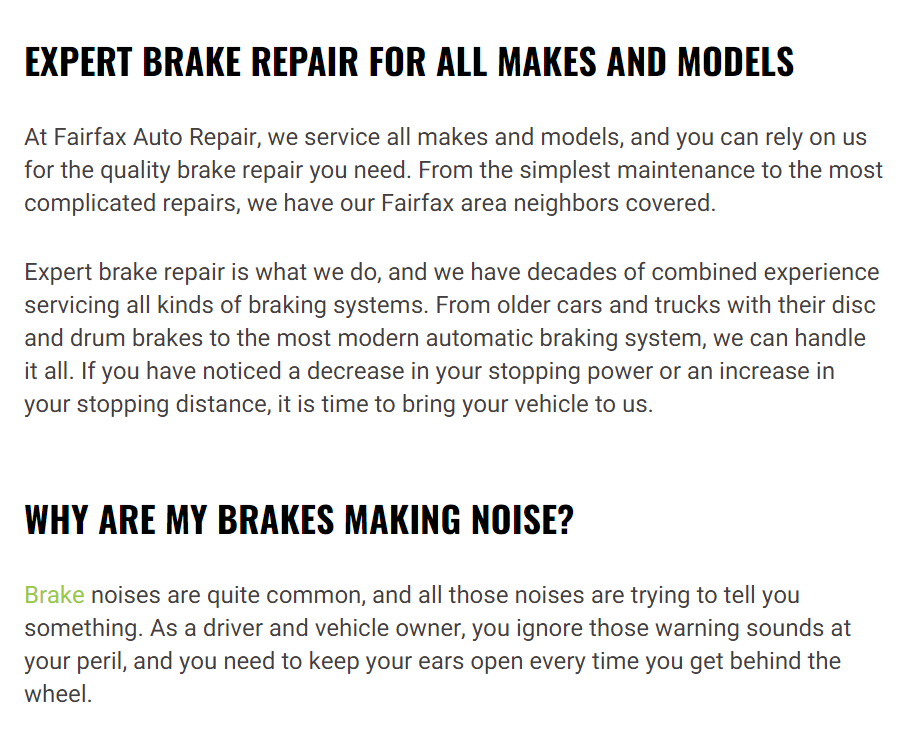
The above image is from further down the same page from the Fairfax, VA, auto repair company.
The next place that Google looks to see what your page is about and to verify that the URL, title, and H1 are correct is it looks at the subtitles, the H1 through H6 tags.
Here is the rule to follow. Any paragraphs of text must fit exactly within the topic of the title or subtitle above it. All of the H2 subtitles on the page must fit exactly within the topic of the H1 tag above it. All H3s must fit exactly within the topic of the H2 above it, and so on.
It is surprising how often I see content that does not follow this obvious rule, and when it doesn’t, the page does not rank well because Google does not trust the content.
Paragraph Text
Google can tell if you are putting your industry keywords in your text more than is natural. This is called keyword stuffing. Do not do this even if dumb “SEO plugins” tell you to. They are wrong and are using outdated methods. If you do this, your content won’t rank well.
You want to use industry keywords in your text that you want to rank for, but only as they fit in naturally with what you are trying to do. The keywords in your titles and subtitles carry much more ranking weight anyway.
Using Titles & Subtitles To Target Key Words
Following the above rule we just learned, how can we use this to get our content to rank for the keywords we want?
Well, you remember how the rule said that Google looks at the URL first, then the title, the H1, etc., to find out what a piece of content is about? Well, the most important place to have keywords is in the URL; next is in the title, then the H1, etc.
Let me give you another example of what I am talking about. Let’s say you have a more general topic page on something like “Auto Repair.” So the URL might be auto-repair/. And then the title might be Auto Repair Fairfax VA. The H1 might be “Auto Repair & Service In Fairfax, VA”
Then, in the subtitles, you might list various types of auto repair such as brake repair, clutch repair, tune-ups, etc. And then, your paragraph text under each subtitle would be about what the subtitle said it was about.
It is not a very competitive market; doing a general page with subcategories in the subtitles might be enough to get you to rank for each of the services mentioned in the subtitles.
For a more in-depth look at how to optimize your content correctly, please see my article: “How To Optimize Content For Local SEO!”
A More Competitive Market Strategy
In a more competitive market, it would be more effective to do more specific pages, such as a page for each type of auto repair, such as one for brake repair, tune-up, clutch repair, etc.
Then, the keywords in the subtitles for the brake repair page would be about various aspects of brake repair. And so you have a whole page focused on brake repair, and a whole page focused on clutch repair, and so on. Hopefully, this is making sense.
And then, in really competitive markets or niches, perhaps you need five different articles, all on various aspects of brake repair, with all of the articles linked together in something called a silo structure so that the articles can support and refer to each other and really build authority on the topic of brake repair.
For an in-depth look at how to do proper silo structures, I recommend my article “How To Boost Local Rankings Through Silo Structure Interlinking!“
And we take you through all this step by step in much more detail in my course.
Keyword Research
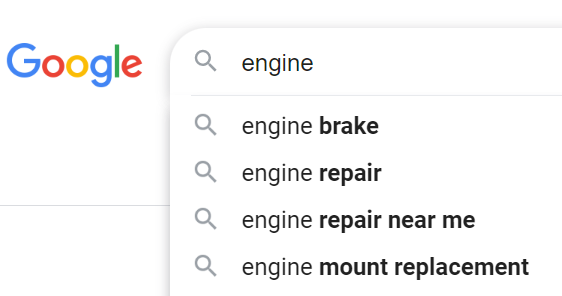
I generally do my keyword research for local businesses. I have them list all of the services or products they offer.
Then, I would ask them to write me a list of 4 or 5 related keywords for each product or service.
So if the service is brake repair, variable services might be car brake repair, truck brake repair, brake rotor regrinding, etc.
Then, once we have our list compiled, I enter each of them into Google and do a search, as shown in the above image. And if Google writes it slightly differently than we did, we use the wording the way Google said it because Google shows what people actually type into Google.
Topical Authority
I have an article entitled “What Is Topical Authority In Local SEO?” that I highly recommend that you take the time to read and implement. Because I wrote that article, I will touch the topic lightly.
Another important ranking factor in Local SEO is showing the most Topical Authority. Basically, search engines want to show the local businesses that they feel have the most experience, expertise, authoritativeness, and trustworthiness (E-E-A-T).
In other words, they want to first show the best companies in Google Maps and the regular organic section. In that article, I show you how you can set yourself apart from your competition in these areas and give you an edge over your competition.
For a more in-depth look at how to do highly effective Local SEO keyword research, I recommend you read my article “How To Do Highly Effective Local SEO Keyword Research!“
