
It has become very common for people to place Google directional maps on local business websites. But because this is almost expected now and seems so commonplace, many people do it incorrectly.
When I bring this up to people, I occasionally get a blank stare, and people disbelieving say, “What?”. “How can you put a Google map to your business on wrong?”
Well, they not only can, they often do. I often see this when I take over new clients’ business websites. In this article, we will go over how and where to correctly put Google Maps on your local business website!
If you found this article because you are trying to learn local SEO, I have some overview articles you might want to read. They are “How To Do Local SEO – An In-Depth Overview!” and “What Is “On-Page” Local SEO?“. See also my article: “Using NAP Info Correctly on Local Business Websites!“.
What Type Of Map is Best?
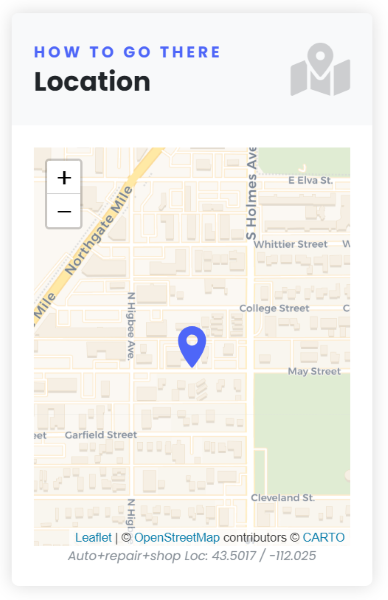
I didn’t have to look very far to find an example of what not to do. I found a local auto repair business named “Jim Serr Automotive in Idaho Falls, ID.” On the front page of their website, they have the map I show in the above screenshot image.
The first problem was that they were not using a Google Map. Why is this a problem? Well, because it is Google that we are trying to make happy. 90% of searches online are done using Google. Google responds favorably towards its own properties.
Plus, many people will find this on their phone while driving, and if it is a Google map, they can easily open it up on their phone and be guided to the business by their Google GPS maps.
The second problem with this map is a common mistake. It is a map to their address, not their Google Business listing (another reason it should be a Google map). You can tell this because no business name is next to the pin on the map. If you go back to the beginning of this article, you will see an image of a local business that used the correct map, and their business name is listed on the map next to the pin.
One of the most important things we need to do in Local SEO is to associate in Google’s mind our business entity and its website, with our city, industry, and our Google Business Profile (GBP) listing. If you use a map (even a Google map) to just the address and not the GBP listing, you are only doing half of what you are trying to do. Hopefully, that makes sense.
Map Next to Business NAP Info
The first image I show at the very beginning of this website is a screenshot of the Google map and the business’s NAP (name, address & phone number) information of a local remodeling contractor named Idaho Falls Construction and Remodeling, listed together in their website’s footer.
Whenever you embed a Google map to the business’s GBP listing on their website, you should also list the business’s NAP information. Listing a business’s NAP information is a business citation, even if it is on your own website. We need business citations for our business.
Where To Embed Your Google Map
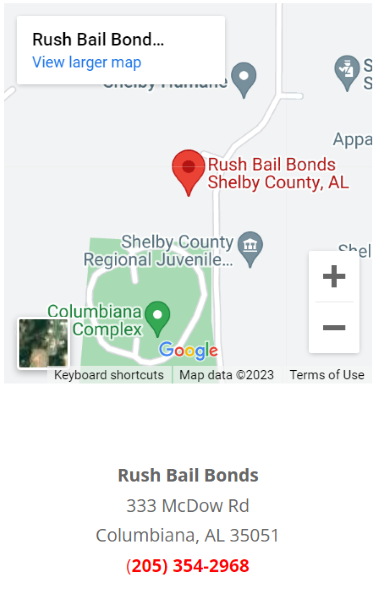
I have discussed this in other articles before, but it is important and should be included here. Putting maps to your GBP listing can mess up what we are trying to accomplish if you put it in the wrong location.
The rule is if you have just one business location, as the local business Rush Bail Bonds does in the above image, you should have a map of your GBP listing on every website page. For my clients, this means I embed the map in the footer of the website so that it is on every page. And I put it a second time in the sidebar on every page that has one. And I always include the business NAP listed just next to or below the map.
If you own a multi-location business, you don’t want to embed your GBP maps on every website page. This can confuse the search engines. You want to have a separate location page for each business location. On each location page, you want to embed its corresponding GBP listing map as well as list the NAP information for that location.
I like to include both a GBP listing map and the NAP information in the body of the page and in the sidebar (if I have one) of that page.
I should mention here that with a single-location business, I also embed the business’s schema markup in the header of the website so that it shows up on every page of the business. But with a multi-location business, I insert the schema markup for each location into the iframe code of the map that I embed in the body of each location page.
Final Thoughts
The way I have taught you in this article to embed your GBP listing maps on your website is designed to maximize the Local SEO benefits you can get by embedding Google maps. Since our whole goal is to get our local business to show up first in the Google Maps 3 Pack and in the regular organic local search for the search terms you target, we want to get as much benefit as possible from each step we take.
Thank you for reading this article all the way to the end. If you have learned something or benefited from this article in any way, please share it on your social media. That really helps us grow our reach and get the word out! Thank you!
