
Optimizing content for Local SEO is about formulating your URL, title, subtitles, and paragraphs in such a way that Google knows exactly what each bit of content is about, so it knows what search terms to rank it for.
Industry and locational keywords dispersed throughout the content are for the purpose of specificity in what you are saying, not just to get them in there. Your use of keywords should be natural and not forced.
In this article, we will get into all the specifics and break it down for you so that you know exactly what to do.
Before I get into the meat of this article, I just want to make a quick suggestion. If you came to this article because you are trying to learn Local SEO, I recommend that you read these two articles: “How To Do Local SEO – An In-Depth Overview!” or “What Is On-Page Local SEO?“. See also my article “What is Keyword Stuffing in SEO?“.
In the video below, I discuss the same things we go over in this article.
How To Optimize Your URL
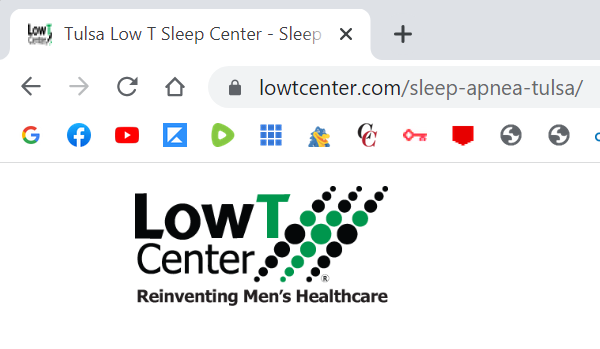
Optimizing a page or a post is all about telling search engines exactly what the article is about. The first place that search engines like Google look is in the URL.
If you have extra words you don’t need in the URL, you dilute the meaning and can confuse the search engines. If you do that, your article will not rank well.
You want to have enough words in it so Google knows exactly what your article is about, but no extra. And remember, in Local SEO, we are not only optimizing for our industry keywords but also our city and state.
If you look at the above image of Low T Center, the article is about sleep apnea, and the business is in Tulsa, OK. The article title was “Finding Sleep Apnea Solutions For You in Tulsa.” But you don’t need all of those words in the URL. So their URL beside the root domain is just “sleep-apnea-Tulsa.” Those are the industry and location keywords the article wants to rank for.
Tulsa is a unique enough city that they didn’t feel it was necessary to include the state in the URL. But if there might be other cities with the same name as your city, you would want to add the state abbreviation in the URL.
How To Optimize The Title Tag
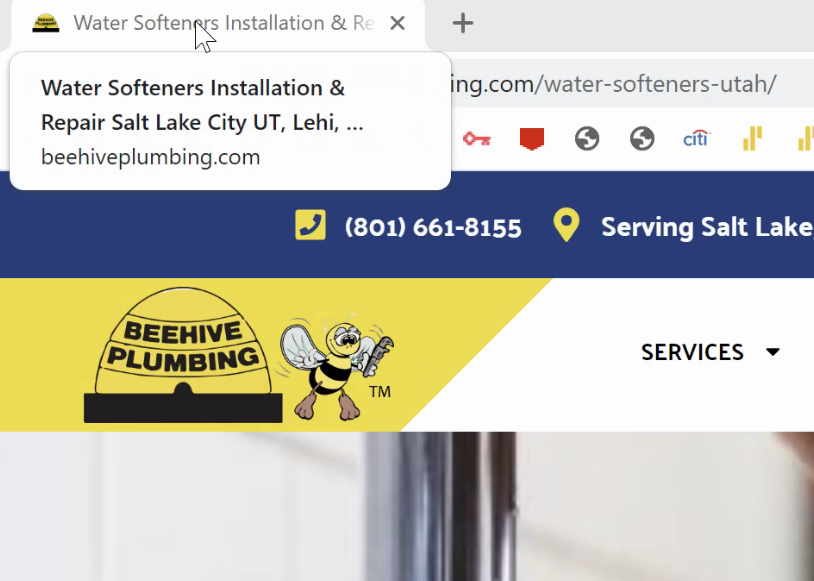
After the URL, the title tag is the next place the search engines look at to determine what a page or post is about. The title tag is the wording you see when you hover your mouse over the browser tab for the web page or post you are on, as shown in the above image.
In this example of Beehive Plumbing, a local plumbing business in Salt Lake City, UT, the page URL is “water-softeners-Utah.” I would have put the name of the city in there as well, but it isn’t totally necessary because they put the city in the title tag.
In the image, you see that the title tag for this page is “Water Softeners Installation & Repair Salt Lake City, UT.” It looks like they also added a few other nearby towns in there. So, this is a good example of how to optimize the title tag. They included the keywords water softeners as they had in the URL but added specificity by adding “Installation & Repair Salt Lake City, UT.”
How To Optimize The H1 Tag
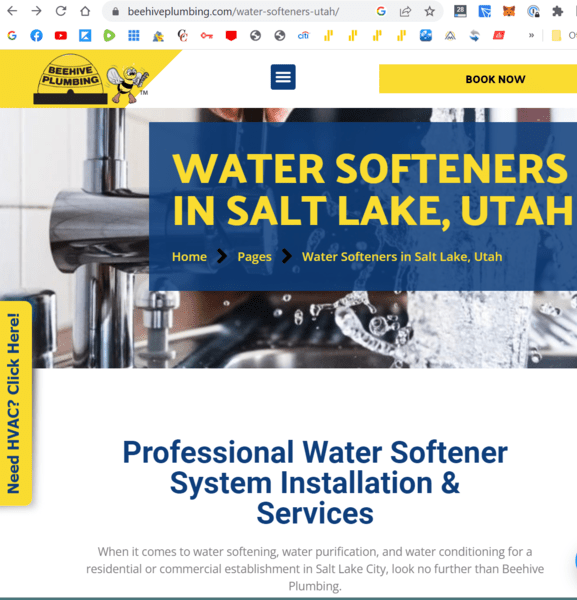
Continuing with our SLC, UT Beehive Plumbing example, the next place the search engines look at to determine what the page or post is about is its H1 HTML tag (H1 tag). The H1 tag is the title of the page or posts on the actual website, as you see in large yellow print in the above image: “Water Softeners in Salt Lake, UT.”
I hope you are seeing the pattern here. The URL, title tag, and H1 tag tell the search engines specifically what the page is about, so Google knows where to rank it.
And they all have similar information, the main search terms or keywords you want to rank for, both industry and location. You don’t want the three to be identical to each other, so you mix it up a bit. You want to keep them all short and to the point to avoid confusing the search engines, especially the URL, but you include enough to target all you need to.
How To Optimize Subtitles & Paragraphs
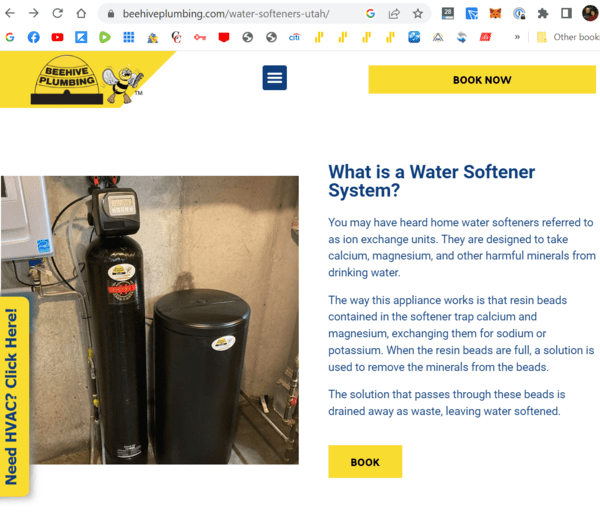
When optimizing all of the subtitles and paragraphs on a page, the cardinal rule is that it all has to be specifically what you just said in the URL, title tag, and H1 tag the page was about. Don’t go off on tangents about related but not on-point topics. This is a very common mistake that will kill your rankings.
Each paragraph must be exactly about what the subtitle or title above says it is about. The H3 tags must all fit perfectly within what the H2 tag above them says they will be about. The H2s on the page must fit perfectly within what the URL, title tag, and H1 say the page will be about. This sounds obvious, but a lot of writers mess this up.
Optimizing Subtitles
To make sure that all of your H2 subtitles are on point and fit with the H1 topic, it helps to plan out all of the subtitles of the page before you write the paragraph text. So plan out your H2s, H3s, H4s, and H5s (if you need all those) before you write the paragraph text.
Follow the same rule with subtitles that you did with the H1. Make the titles natural and make sense to the reader, but make them short and to the point.
The search terms or keywords you put in your URL, title tag, H1, H2s, etc., will be things your article will rank for if you have kept everything on point, as I described above.
So don’t include unnecessary fluff words that don’t mean anything in your subtitles. Again, make them short and to the point, including the various industry and location keywords you are targeting, with a minimum of extra words so as not to confuse the search engines.
In case I have been unclear, you want to include the various search terms or keywords you are targeting (locational and industry) in your subtitles as naturally fit without being redundant, with as few fluff words as possible.
Optimizing Paragraph Text
Again, the paragraph text must be totally on point. It has to be exactly what the subtitle or title above said it would be about.
And don’t write fluff; write information-rich text, meat. It is fine to have some personality as long as it doesn’t cause fluff. I had one writer one time that had a really hard time with this. One day, I deleted all her cutesy personality fluff from a page and a half of the text. Don’t do that if you want your page to rank.
Don’t keyword stuff, which means putting all the keywords you want in the article just to have them in there, even if it doesn’t make sense with the sentences you are writing. That is dumb, and Google will catch that and not rank your page well.
But include as many of your industry keywords as you would like to rank for as you possibly can in your text as long as you fit it in naturally. I find that I tend to write vaguely sometimes, whereas if I were more specific, more of my industry and location keywords would naturally get into my paragraph text.
So be specific in your writing, and you will be able to fit in all your search phrases or keywords you hope to rank for without really trying. And they will read naturally rather than be awkward. It is better to leave a keyword out than to force one in an unnatural way.
And don’t follow the “SEO” plugins that try to get you to have a certain number of keywords in your paragraph text. That causes you to force them in. That is an outdated tactic search engines don’t like. I can’t believe they still push that in those plugins. Just ignore it. Write naturally, as I have described above.
Final Thoughts
Well, I hope this article is helpful. This is really powerful stuff once you get the hang of it. The next topic you will want to study is siloing. Optimizing your content and organizing your pages in a silo structure can power up your pages to help your website rank for the keywords you are targeting.
Thank you for reading this article all the way to the end. If you have learned something or benefited from this article in any way, please share it on your social media. That really helps us grow our reach and get the word out! Thank you!
